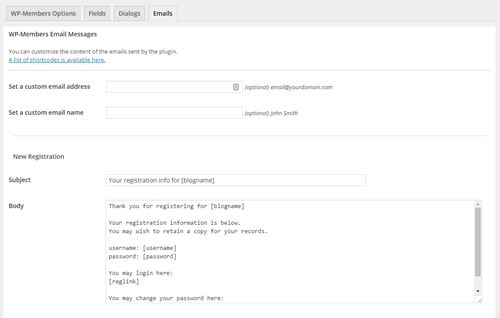 The Emails tab is where you would go to manage the email messages that are sent by the plugin. It is important to note that the only messages that are displayed in the tab are the ones that are used based on your plugin settings under the “Options” tab.
The Emails tab is where you would go to manage the email messages that are sent by the plugin. It is important to note that the only messages that are displayed in the tab are the ones that are used based on your plugin settings under the “Options” tab.
Under this tab, you may also set an email address to change the default address that WordPress® sends from (wordpress@yourdomain.com). Note: you do not need to use this setting if you already have a plugin or some other filter to do this.
Email content can be customized (and it is expected that you will customize it). There are a variety of shortcodes specifically for email content and custom fields and shortcodes can be added in.
There are a number of filters for customizing emails, their content, and the email process.
See additional documentation if you wish to send HTML formatted emails.
Having trouble with emails going out? The plugin uses the WordPress wp_mail() function for sending email. It is generally unlikely that the issue is the plugin or WordPress. But there are a lot of other possible factors. Check out this section of the FAQs for more information on troubleshooting email issues.