These are the WordPress® settings that are recommended for a standard installation of WP-Members. For certain settings, WP-Members will alert you to a setting that does not match the recommendations. These WP-Members notices can be turned off in the WP-Members settings.
It should be pointed out that these are just the “recommended” settings. There may be instances in various installations and setups where you may want or need these to be different. As long as you understand what these settings are and why they are set the way they are, then you should use whatever setting makes the most sense.
For basic installations, starting out, and for testing, use the recommended settings.
Settings > General
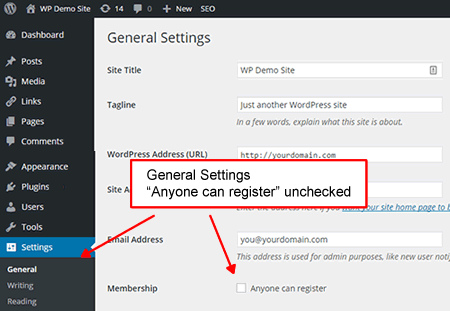
“Anyone can register” should be unchecked.
This setting prevents open registration via wp-login.php
If this setting is checked, WP-Members will give a notice message on the WP-Members Settings page. This notice can be turned off.
Settings > Reading
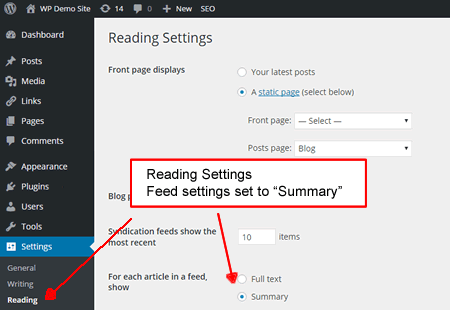
“For each article in a feed, show” should be set to “Summary”
WordPress® installs with this defaulted to Full Text, in which case your protected content will be available in the RSS feed.
If this setting is checked, WP-Members will give a notice message on the WP-Members Settings page. This notice can be turned off.
Note that summary feeds, much like how the plugin handles content excerpts, is designed as a process to allow teaser content that leads the user to conversion (registration). If you want to completely block content, you need to eliminate feed content which you can do with either WP’s do_feed_{$feed} filter or with WP-Members Advanced Options extension.
Settings > Discussion
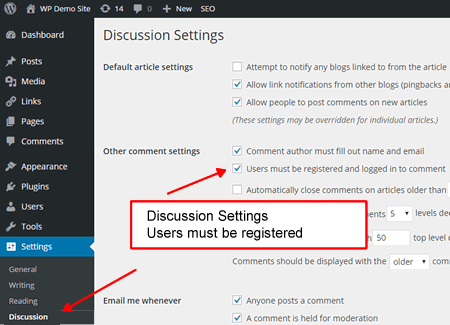
“Users must be registered and logged in to comment” should be checked.
This adds a level of protection to your comments. Certainly, you could leave this open, but unregistered users will be unable to view comments on protected pages anyway.
If this setting is checked, WP-Members will give a notice message on the WP-Members Settings page. This notice can be turned off.
Settings > Permalinks
Anything other than default (i.e. example.com/?p=123)
It is amazing how many installations of WordPress spend a princely sum on design and content, yet fail to make better use of permalinks. While this is optional in terms of running the plugin, it does make the use of special pages (login, register, user profile) somewhat easier.