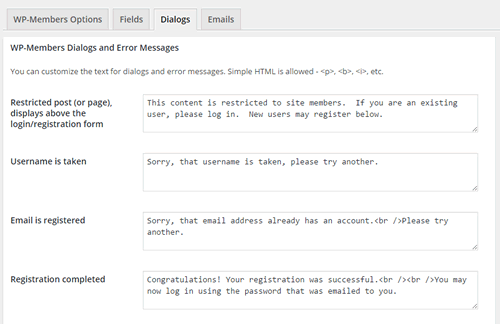
Dialogs are included for certain user dialog and error messages that are displayed, such as empty registration fields, login error, etc. Simple HTML is allowed in these fields including <p> (paragraph), <b> (bold), <i> (italics), etc.
Built-in Dialogs
You can customize any of the built in dialogs through the dialogs tab without customization. These include messages for the following:
- Restricted content (shows above the login form when a restricted page is viewed)
- Username is taken (registration error message)
- Email is registered (registration error message)
- Registration completed (shows upon successful registration)
- User update (shows upon success user registration data update)
- Passwords did not match (error message when changing a password)
- Password changes (shows on successful password change)
- Username or email do not exist when trying to reset forgotten password (error message for forgotten password reset)
- Password reset (shows on successful forgotten password reset)
Custom Dialogs
In addition to the above, custom dialogs can be added through the plugin’s API using the wpmem_add_custom_dialog(). This function adds a custom dialog to the dialogs tab. Existing dialogs that are part of the plugin’s default dialogs can be added to this screen so that you can easily change them, or if a custom process is implemented that requires its own messaging, that can be added as well.
(Note: a custom dialog added with wpmem_add_custom_dialog() can be used with wpmem_use_custom_dialog()).
Terms of Service
The Dialogs tab is also where you can load your TOS (Terms of Service) content, if you are using one. HTML is also allowed here, including <h1>, <h2>, <ul>, <li>, etc.
Alternatively, if you have set up a Terms of Service page as a WordPress® page and want the TOS link to open that page, you can enter the following shortcode into the TOS dialog box:
[wpmem_tos url="http://mysite.com/my-tos-page"]
Be sure to put the full URL of your WP TOS page in the URL value of the shortcode.
See shortcode documentation for more information on using this shortcode.
(You can also load a custom template for the TOS page by copying the plugin’s /templates/tos.php file to /wp-members/templates/tos.php in your theme folder. When using a custom template, you can customize the HTML in any way you wish – the template is loaded as a complete page. )
Dialogs on Multi-language Sites
The default values for all dialogs are included in the plugin’s core object class so that they will be part of the translation files. If you are using a multi-language site, you should not change any of these dialogs unless you plan to use custom translation files that match your custom messages. Translation through gettext() only occurs for strings that are an exact match, so once you change a dialog, it will no longer match what is stored in the translation file.