 WordPress allows you to search users through the Users > All Users screen. Natively, this will search by username and email address only.
WordPress allows you to search users through the Users > All Users screen. Natively, this will search by username and email address only.
WP-Members allows you to add fields to the search. However, it should be noted that if you add too many possible fields for searching, your search results will be less relevant.
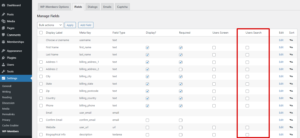 To add fields to be searchable, go to Settings > WP-Members > Fields. In the fields view, note the “Users Search” column. Select the fields you would like to be included in the Users > All Users search. To save your settings, go to the bulk action menu, select “Save” and then “Apply”.
To add fields to be searchable, go to Settings > WP-Members > Fields. In the fields view, note the “Users Search” column. Select the fields you would like to be included in the Users > All Users search. To save your settings, go to the bulk action menu, select “Save” and then “Apply”.