There are multiple options for exporting users.
- You can export all users using the “Export All Users” button located next to the bulk actions at the bottom of the screen.
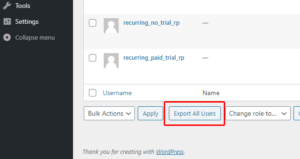
- You can use the bulk menu to export users you have selected in the list. You can use any of the filter view links and select any users to export individually. All users selected will be exported to a single CSV when using the bulk menu option.

Any users exported using the bulk menu action will be identified in the database as exported. You can get a filtered view of any users who have not been previously exported using the “not exported” filter view.
