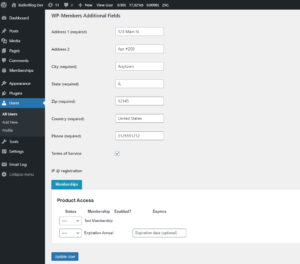 User details can be viewed, edited, and managed in WP’s user profile view.
User details can be viewed, edited, and managed in WP’s user profile view.
Go to Users > All Users and select the user you wish to edit, view, or manage. This will bring up the profile view. Any native WP fields for the user will be at the top of the screen. Custom WP-Members fields will be down the page under the heading “WP-Members Additional Fields” (the heading can be filtered with wpmem_admin_profile_heading).
Note that if you are also using WooCommerce, WP-Members will skip any native WooCommerce fields that are part of the WP-Members form since those will also be displayed in the WooCommerce sections of the user profile.
If you have Memberships enabled, available memberships will be displayed just below the WP-Members fields. You can enable or disable a membership for a user, as well as set its expiration date (if it is an expiration membership).