WP-Members 3.2.5 includes a feature that allows you to grab the plugin’s settings to email for support when requested.
Please do not send settings unless it is requested that you do so.
- Go to the WP-Members main Options tab (Settings > WP-Members)
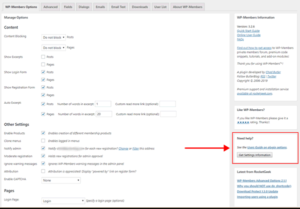 In the right side bar, you will see “Need Help.” Click the button that says “Get Settings Information.”
In the right side bar, you will see “Need Help.” Click the button that says “Get Settings Information.”- Clicking this button will result in a popup modal with your settings information. In the modal, click the button that says “Click to copy.”
- Open a text document (using notepad or similar application), paste the settings, and save this file. Email that information as an attachment to your support message.