While WP-Members supports the use of Really Simple Captcha, it is important to emphasize that it is a third-party plugin.
Really Simple Captcha Plugin Must Be Installed
If you are using Really Simple Captcha, the Really Simple Captcha plugin must be installed and activated first. If you have enabled Really Simple Captcha in the WP-Members main options, but the Really Simple Captcha plugin is not installed and activated, the registration form will include a message that “Really Simple CAPTCHA is not enabled”.
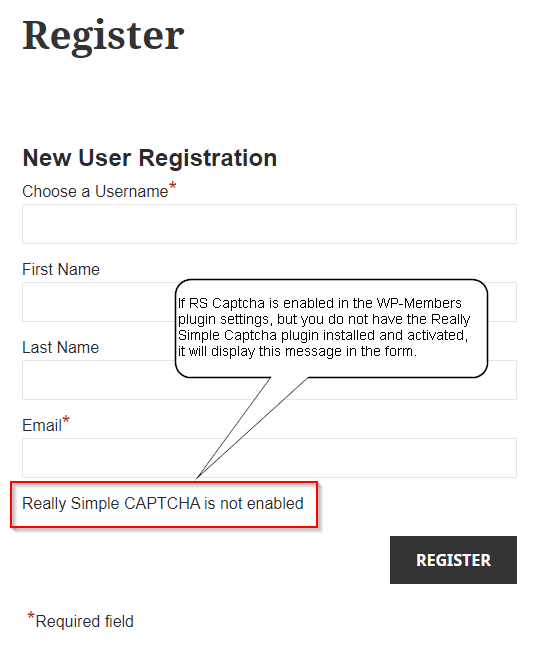
Image Folder Must Be Writeable
Really Simple Captcha writes the captcha image to a folder in your WP uploads directory. This folder must be writable. Most often, the plugin will handle this automatically, but in some instances or server settings, it may not be able to. The default folder will be wp-content/uploads/wpcf7_captcha but if you customize your uploads path, this may vary. Make sure this folder is writeable.
Required PHP Libraries
Really Simple Captcha requires that the GD and FreeType libraries be installed on your server. Most major hosts will have this set up for you, but if you’re not sure, check with your hosting provider. If you do not have the required libraries installed, this is something you’ll need to check with your host about.
Captcha Recommendations in General
Everyone has their own reasons for using captcha on their site. The most common reason is to reduce the possibility of spam registrations.
Personally, I do not like captchas. They degrade the user experience, can be difficult to use for the user and manage for the site owner, and they are easily circumvented by spammers (i.e. they don’t really accomplish the task you’re expecting them to).
If registration spam is the reason you’re using a captcha, skip the captcha and focus on better methods. My two recommendations are a form honey pot and running form data through an anti-spam API. See “How can I prevent registration spam?” for a discussion of both.