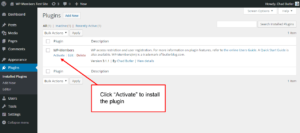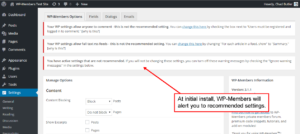This is the home of WP-Members and is packed with a great deal of information about the plugin, how to use it, and how to set it up. The plugin is rich with both shortcodes as well as action & filter hooks, so there are many examples here to demonstrate its extensibility. There is also a free User’s Guide and How-to guides on setting up the plugin.
Welcome to RocketGeek Interactive