This adds a shortcode that creates a list of users on a page. It has an optional search form and prev/next navigation links. You can set your list defaults in the plugin settings. Go to the WP-Members Options and select the User List tab.
Settings
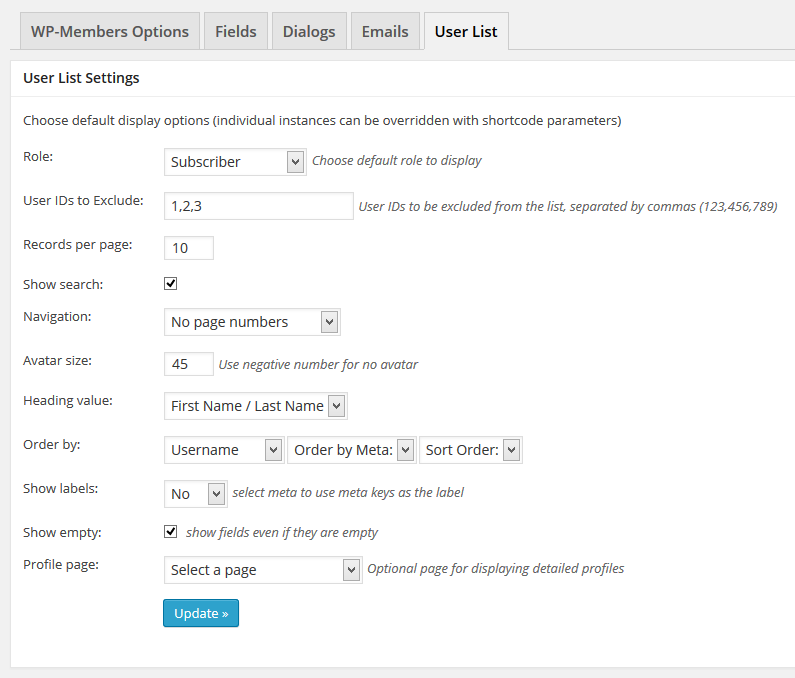 Display list as – allows you to display the list in its standard view, or as a table.
Display list as – allows you to display the list in its standard view, or as a table.- Role – determine the role of users to list. The dropdown will display all roles available, including any custom roles added.
- User IDs to Exclude – A list of User IDs (numeric) to exclude from the list display.
- Records per page – determines the number or users to be displayed per page.
- Include search form – check this if you would like to enable and display the search box.
- Local avatar – uses local avatar image instead of WP’s standard gravatar.
- Avatar size – the size in pixels of the user avatar. Use a negative number for no avatar.
- Heading value – the record or value to display in the H2 heading for each user.
- Order by – the field to use to order the list. If you select “User Meta,” you can then select the meta to sort by. For either selection, you can sort ascending or descending.
- Show labels – can show no labels, the field names, or the meta key.
- Show empty – determines whether to show empty fields or not.
- Profile page – if you set up a more detailed user profile page with the optional profile shortcode, select the page in this selector so the heading value can link to it.
- Profile permalink – If “profile page” has selected a page for a detailed profile, this setting will allow you to choose the type of permalink used for user profiles.
Default display fields
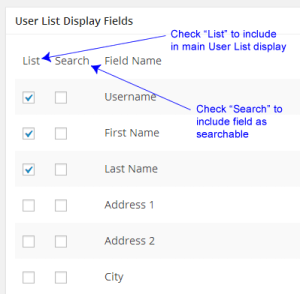
Below the settings you will find a selection of fields to display. This will determine which fields are displayed for the user records. You can also determine which fields to use for the “search by:” list. NOTE: for best results, it is recommended that you limit search fields to text fields only. This panel is for setting your own defaults for the user list shortcode. However, you can override any of your default settings with parameters passed in the shortcode. There are several optional parameters that can be passed through the shortcode.
Implement the User List on a page