For those that are looking to shape the forms into a specific design that may include using input tag placeholders rather than labels, this set of code snippets will describe how to do that. Continue Reading →
Filters
Add Really Simple CAPTCHA to the Login Form
The question about integrating CAPTCHA into the login is coming up more frequently. With the wpmem_login_form_rows filter, the login form is infinitely flexible so you can add additional elements to the form.
I have put together an example of integrating the Really Simple CAPTCHA process into the current login process. The process is relatively simple, since the plugin contains support for Really Simple CAPTCHA already in the registration form. This customization will utilize some of the already available process in native to the plugin.Continue Reading →
Replace the default login and registration forms with buttons
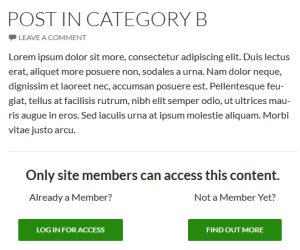 A frequent question that I receive is how to replace the plugin’s default process of placing the login and registration forms with a process that takes the user to a login page (and/or registration page).
A frequent question that I receive is how to replace the plugin’s default process of placing the login and registration forms with a process that takes the user to a login page (and/or registration page).
I’ve put together a code snippet that you can use as-is, or customize as needed in order to create a process that displays buttons that direct to a login page and registration page. If you look at the screen shot to the left, you’ll see what this process will produce. The example shows a post with an excerpt using the Twenty Fourteen theme.
The example provides the code snippet (which you can customize) as well as some initial CSS (which you can also customize) and will explain the process used to implement this change. Continue Reading →
Send new user an activation link in the new registration email
In the past, I have put together a method for making the link in the admin notification email a single click process for activating users. But what if you want users to be sent an activation link to confirm their account and activate themselves?
This tutorial will walk you through changing the initial email to the user to include an activation link that, when clicked will activate the user account. This can be used as an email verification process. The tutorial includes all necessary code snippets as well as detailed instructions for setting it up. Continue Reading →
Restrict a post or a page to a specific user role – multiple select version
Similar to how we took the post/page restriction for specific users to a multiple select version, this post takes the restrict content by role idea and expands it to a multiple select version.
This is an extension of the ideas presented in the tutorial Restrict Content by Role with the twist that this version makes some minor changes to incorporate an HTML multi-select for selecting multiple roles for access to content.
The differences between these two code snippets is minimal, so I won’t actually repeat the concept in this post. But you should read the original version to get an understanding of what is being done and how it works. This post will just highlight what’s different. Continue Reading →