The default setup of the plugin will redirect the the user to the blog’s home page when they click the logout link. But what if you want to direct them somewhere else when they are logging out. Here are some ideas on how to do that. Continue Reading →
filters
Add section headings to the registration form
 In cases where you have a long registration form, you may want to add section headings to the form for an easier user experience. This post will give you a simple example to add headings to your form. For this example, we will be using the default values that install with the plugin and be adding an html <h2> heading to some of the form.Continue Reading →
In cases where you have a long registration form, you may want to add section headings to the form for an easier user experience. This post will give you a simple example to add headings to your form. For this example, we will be using the default values that install with the plugin and be adding an html <h2> heading to some of the form.Continue Reading →
Adding shortcodes to other locations
By default, WordPress only parses shortcodes in the main content area. Suppose you want to use shortcodes (WP-Members or otherwise) in locations other than the body text? Here are some snippets you can add to your theme’s functions.php file to allow the use of shortcodes in the sidebar, comments, and excerpts:
Continue Reading →Sidebar status filter advanced demo
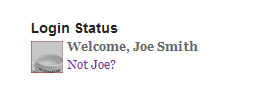 This is an advanced demonstration of what you can do with the sidebar status filter. In previous examples, I have shown how to use the sidebar status filter to display the user’s avatar. This more advanced example will build on that, and also show you how to utilize php functions to filter the default sidebar status message and replace it with other user information.Continue Reading →
This is an advanced demonstration of what you can do with the sidebar status filter. In previous examples, I have shown how to use the sidebar status filter to display the user’s avatar. This more advanced example will build on that, and also show you how to utilize php functions to filter the default sidebar status message and replace it with other user information.Continue Reading →
Bootstrap sidebar login example for non-Bootstrap themes
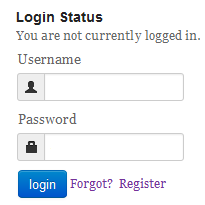 There is a lot of interest in the sidebar login shown on this site, even by users who may not be using a Twitter Bootstrap theme. The tutorial in the “How I Did It” category is specific to Twitter Bootstrap, which this particular site uses. But this tutorial is an example of how you can create this type of login wiget styling without using a theme based on Twitter Bootstrap. Actually, you will be using Bootstrap or some of it, but loading it with your existing theme and/or custom WP-Members custom css. For this example, we will create this with a simple theme – WordPress TwentyTen. Continue Reading →
There is a lot of interest in the sidebar login shown on this site, even by users who may not be using a Twitter Bootstrap theme. The tutorial in the “How I Did It” category is specific to Twitter Bootstrap, which this particular site uses. But this tutorial is an example of how you can create this type of login wiget styling without using a theme based on Twitter Bootstrap. Actually, you will be using Bootstrap or some of it, but loading it with your existing theme and/or custom WP-Members custom css. For this example, we will create this with a simple theme – WordPress TwentyTen. Continue Reading →