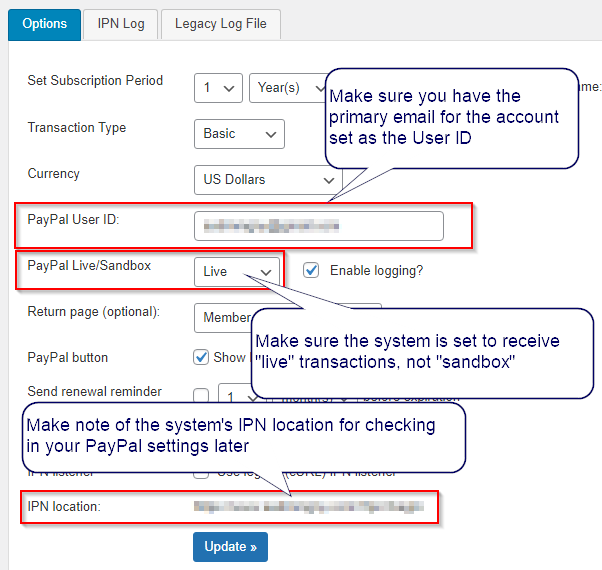If payments made via PayPal are not being recorded by the site, you may need to check your settings on the PayPal side of things.
Review the IPN Log
You can review transactions captured by IPN by going to Settings > WP-Members > Subscriptions and selecting the “IPN Log” sub tab. This will record the most recent IPN messages sent from PayPal.
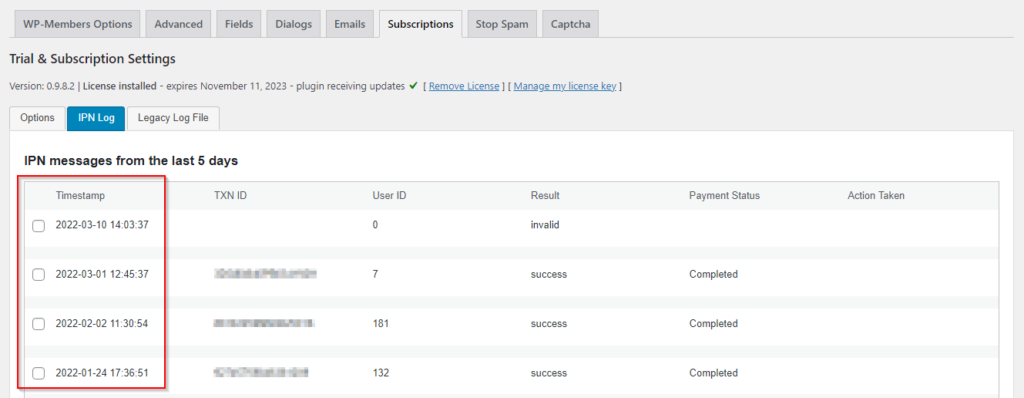
Take note of the transaction dates and compare with your most recent transactions in your PayPal account. If there are PayPal transactions in PayPal for dates after your most recent local IPN record, then IPN messages are either not being sent or not being received.
Check Plugin Settings First
First, check the plugin settings to see if the issue might be that PayPal messages are not being received.
Confirm the following settings:
- Make sure the PayPal ID is the primary email address for the PayPal account
- Make sure that you do not have “sandbox” enabled
- Take note of URL for the IPN location so you can check it against your PayPal settings in the next step
Check PayPal Setup
If your settings check out, head over the PayPal to confirm your setup there.
Log into your PayPal account and go to “Account Settings” > “Website Payments”
- In the dropdown under your account name, click “Account Settings”.
- On the Account Settings screen, look towards the bottom of the left side navigation to find “Website Payments”.
- Locate “Instant payment notifications” and click “update” to get to your IPN settings.
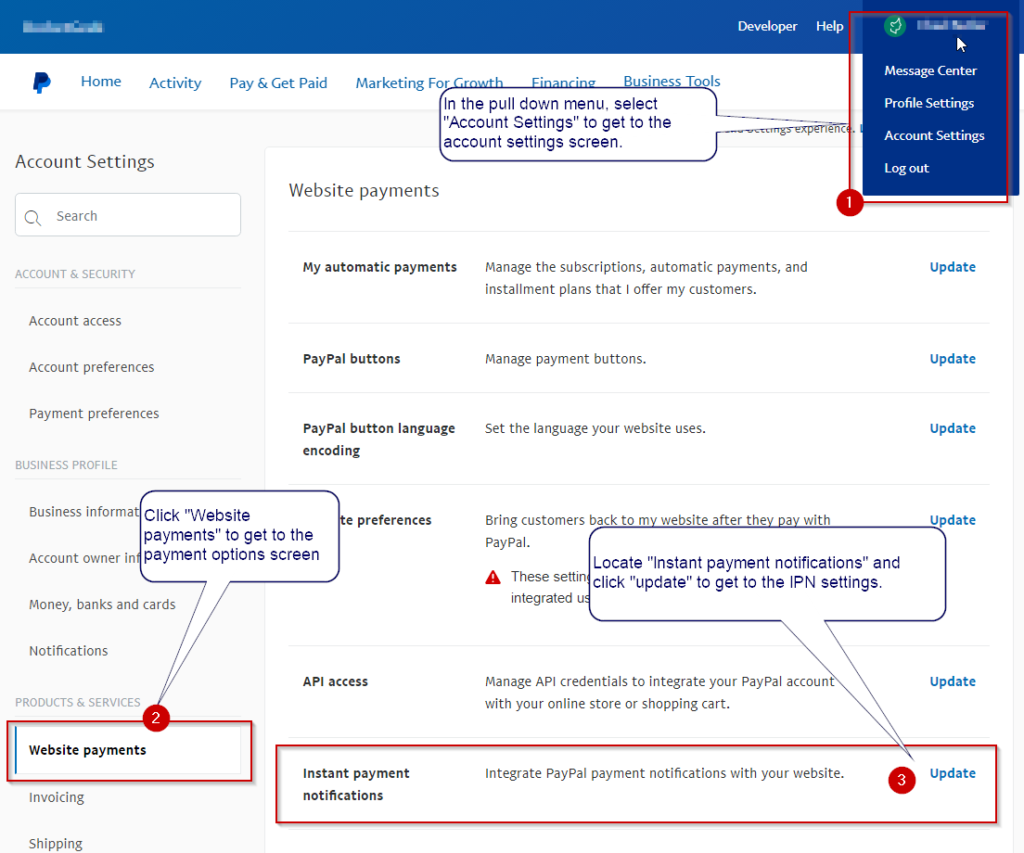
In the IPN settings screen, make sure that the “Notification URL” is the same as your IPN location URL noted from the plugin settings above. These must be the same.
Then make sure that message delivery is enabled. If it is not, IPN is turned off and no IPNs are being sent to your site for processing.
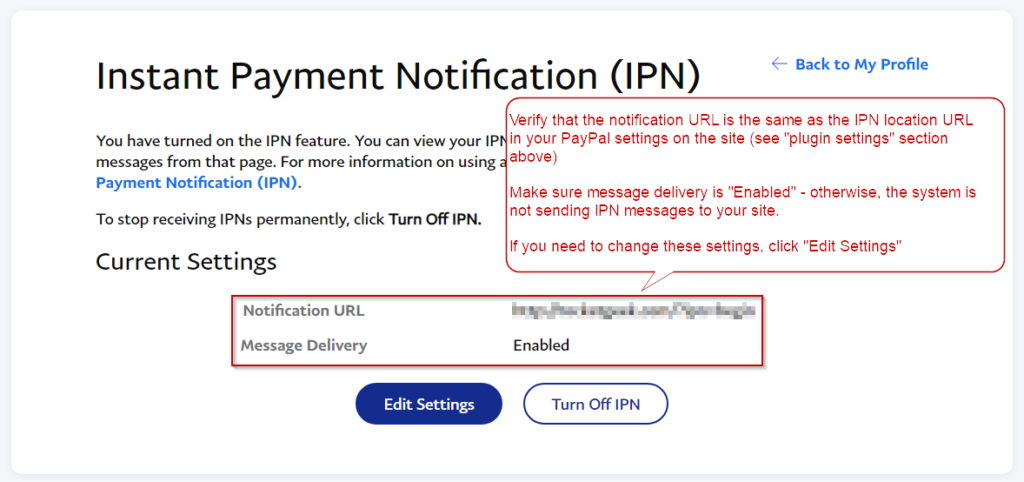
Next steps
If these settings do not solve the issue, you may need to check your IPN listener type in the plugin’s settings.