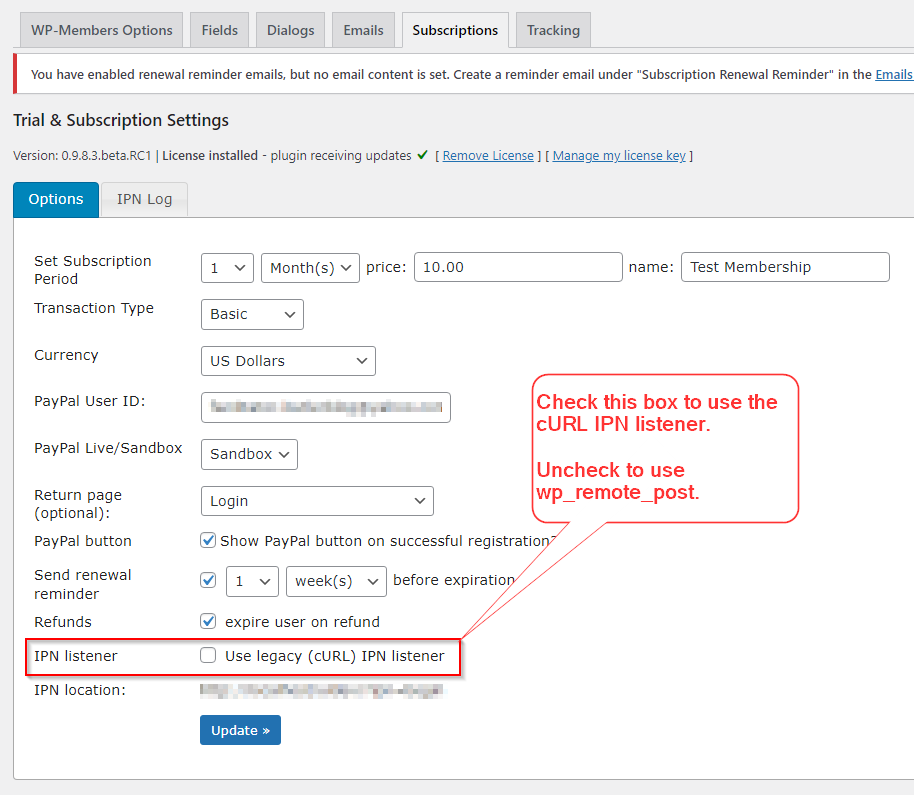The plugin has two options for the type of IPN Listener class used.
The IPN Listener is the part of the plugin that receives (“listens for”) the Instant Payment Notification (IPN) from PayPal.
The plugin default uses WP’s wp_remote_post(). If this does not work, you can change to use the “legacy” listener class that relies directly on cURL. Note that your host will need to have cURL enabled (but if it is not, the plugin does have an error message to indicate that cURL is not enabled).
If you have users completing payment, but their expiration date is not advanced accordingly, it is possible that the server configuration of your host is not suited to the listener class used. Most of the time, simply changing to the other listener class type will solve the problem.