WooCommerce sends an email to the user when an order is marked as completed. If you followed the recommended setup of WooCommerce discussed in the WP-Members Memberships for WooCommerce documentation, this will be when the user completes payment for the product.
WP-Members Memberships for WooCommerce allows you to optionally add content to the completed order email. This is a good way to include information for your user to describe anything additional you want to convey to the customer. For example, if you have specific content or pages you want them to look at or that may contain links to membership content, this would be the place to do that.
This is optional and customizable – it is an opportunity for you to direct the user as to what they should do next.
Where is it?
In the WooCommerce Edit Product screen, scrolling down past the product properties, you will see the following meta box:
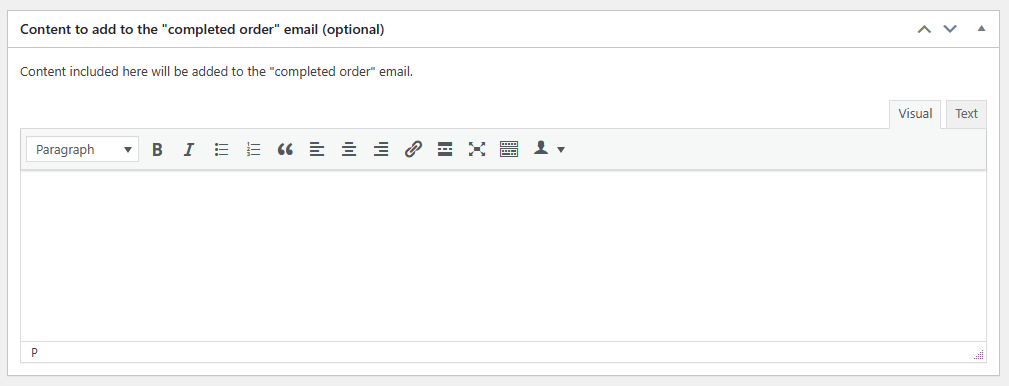
This allows you to add content via the visual editor, or HTML via the text view. Any content added will be inserted into the existing WooCommerce completed order email.