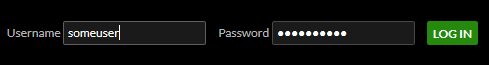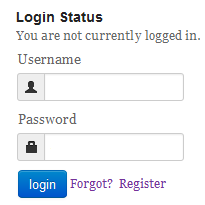Part of the WP-Members 3.2 project involved allowing users to log in using either their username or their email address. This makes the WP-Members Email as Username extension obsolete (which, if you’re wondering, is why it is no longer supported).
However, because all of the translation files still reflect “Username” in the login form field text, I decided to give the translators time to catch up on the language packs. So while you can log in using either a username or an email address, the label on the form only says “Username.” Continue Reading →