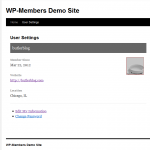![]() WP User Avatar is a popular choice for allowing users to upload and use a custom avatar instead of gravatar that is integrated in WordPress. This post describes a nicely integrated process for a user to update their avatar on the WP-Members user profile screen.
WP User Avatar is a popular choice for allowing users to upload and use a custom avatar instead of gravatar that is integrated in WordPress. This post describes a nicely integrated process for a user to update their avatar on the WP-Members user profile screen.
This code snippet will add a link to the WP-Members user profile update screen to update the user’s avatar, and will set up a custom screen for avatar update screen.
The snippet can be used “cut-and-paste” but also has some elements that could be customized. Additionally, the features of the WP User Avatar front end process could have some CSS applied for theme integration. The screenshot here is a demo site using Twenty Fourteen, so colors and buttons will look different for you.
Note: you must also have WP User Avatar installed for this to work. Continue Reading →