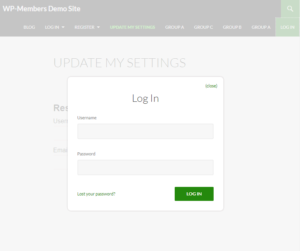 This tutorial will describe the process of creating a login form modal for WP-Members. The process uses jQuery to display the form overlay and AJAX for logging the user in. jQuery is also used to handle changing the menu link to display as a login/logout link.
This tutorial will describe the process of creating a login form modal for WP-Members. The process uses jQuery to display the form overlay and AJAX for logging the user in. jQuery is also used to handle changing the menu link to display as a login/logout link.
(What’s a Modal? Essentially, this is a “popup” that loads over the page. In this case, it will contain a login form that loads in front of the page. The page is dimmed when the modal is active.)
Continue Reading →