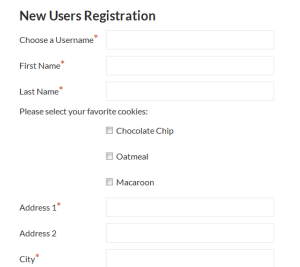When I first developed the admin panels for the plugin, I added editable dialogs for most of the various error messages. Since then, some additional dialogs have been added for form validation (as well as the ability to add your own validation and messages). However, most of those were not included in the dialogs tab. This is mainly because it does take quite a bit of programming overhead and more system resources for adding this as a feature.
So what if you want to change one of these messages? For example, you would like to change the message “The username cannot include non-alphanumeric characters” to something more light hearted, such as “Like, no weird characters in the username, dude!” This code snippet collects a number of these default message strings and allows you to replace them with your own versions. Continue Reading →