This post describes a very similar process to what is described in the tutorial titled “Send new user an activation link in the new registration email.” The twist on this version is that this will send the user an email requesting that they confirm their email address, then it will send the admin a notification to manually activate that user.
The original version in the other tutorial was intended for use where users just need to confirm their email address. This version is for confirming their email address and then approving the account. Continue Reading →
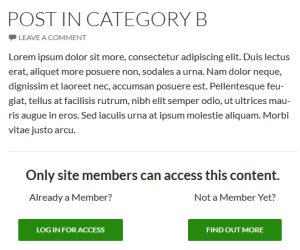 A frequent question that I receive is how to replace the plugin’s default process of placing the login and registration forms with a process that takes the user to a login page (and/or registration page).
A frequent question that I receive is how to replace the plugin’s default process of placing the login and registration forms with a process that takes the user to a login page (and/or registration page).