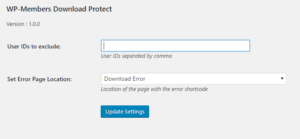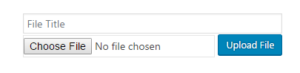WP-Members 3.1.7 will be released Monday evening, April 3. There are some great improvements in the plugin that I am excited about, but if you are an existing user, there are some significant changes you should be aware of before blindly updating.
Note that there are no database changes updating to 3.1.7 from any flavor of 3.1. So you can roll back to the previous version if necessary. Continue Reading →