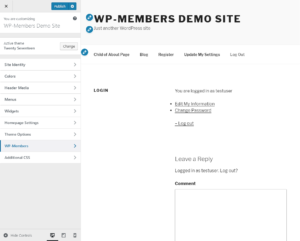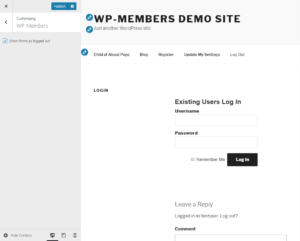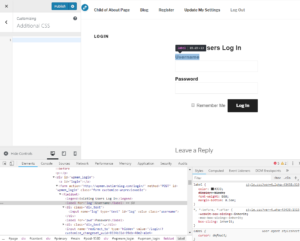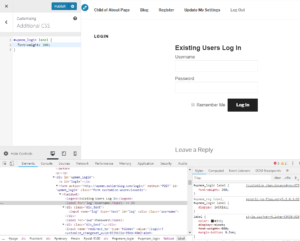A question that comes up from time to time is how to implement moderated registration on an existing site with current users. There is no difference between an “existing” user and a “new” user – they are all simply “users,” so there isn’t a way for the plugin to know who you want to activate and who you don’t.
One particular problem, though, is that when you activate a user it will send the user a notification that they have been activated and if current settings are to send the user their initial password, their password will be set upon activation (thus changing an existing user’s password if you activate them).
Continue Reading →