To set up the PayPal Subscription extension go to the WP-Members Options tab and indicate that you are using time-based expiration. You will notice that with the inclusion of the extension, there are two additional settings available; one for time-based expiration and the other for offering a trial period. Select trial period only if you are offering a trial period for your subscription. These settings are highlighted in red in the image to the right.
Next, configure the extension’s options. These are found in the Subscriptions tab.
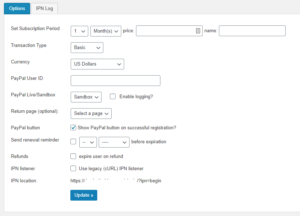 Set the time period, price, and name for your trial period (if used) and regular subscription period. Indicate the currency the price is in, and the type of transaction you will use (basic/regular billing or automated recurring billing).
Set the time period, price, and name for your trial period (if used) and regular subscription period. Indicate the currency the price is in, and the type of transaction you will use (basic/regular billing or automated recurring billing).
Important: Recurring billing is not available for personal PayPal accounts. You must have a business account to use recurring billing.
Important: You will need to indicate your PayPal User ID and whether this is live or sandbox. Your PayPal User ID is the primary email address associated with your account. It will not be a merchant ID which would be a series of numbers and/or letters. It also cannot be a secondary email on the account.
Note the following:
- If you are using the sandbox for testing, the PayPal User ID MUST be that of a sandbox user account, NOT your regular PayPal ID.
- It is important to make sure you are using the primary email address associated with the account. The IPN process validates the user receiving the payment. This comparison is done against the ID of the account. If you use a secondary email in this setting, the validation will fail.
It is highly recommended that you test your setup with the PayPal sandbox prior to going live. This will allow you to make sure that PayPal can find your IPN listener and that the IPN listener if functioning correctly.
If you have difficulty getting transactions to work in the sandbox, you may wish to enable logging with the toggle in the settings. This will allow you to gain some additional information on what is being sent through the IPN. An additional testing step may include using the PayPal IPN simulator (more on this in the section on the PayPal developer tools below).
If you want to include a login page for the return from PayPal, set this page in the optional setting.
If you are not using a free trial, it is recommended that you set the extension’s settings to display the PayPal payment button in the successful registration message.