Individual User Profile
The extension adds a line to the WP-Members custom fields in the individual user profile to indicate the user’s subscription status.
When the user first signs up, they will be listed as pending until they complete payment.
Once the user completes payment, it will indicate their subscription status (subscription or trial) and their expiration date.
In all cases, you have the option of extending their expiration date or expiring the user. Expiring the user will set their expiration date to now minus one day.
Bulk User Actions
Users can be expired from the bulk users actions available on Users > All Users. You can also expire individual users from the user table as the extension adds an expiration link to the hover menu. Expiring the user will set their expiration date to now minus one day.
Delete Pending Users
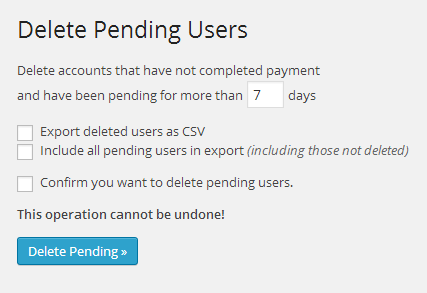 To delete users that are older than X days old, select Users > Delete Pending in your WP admin menu.
To delete users that are older than X days old, select Users > Delete Pending in your WP admin menu.
You may also select to export the list of users that you delete as a CSV (select “Export deleted users as CSV”).
If you want your export file to include ALL pending users – those deleted and also those that are not deleted – select “Include all pending users in export.” Those users that are deleted will be marked as such in the export file.
Because this involves the deletion of users from the database, you must confirm that you intend to execute this action.