When PayPal indicates “Things don’t appear to be working at the moment” as an error message, there are a few possible reasons for this.
Incorrect Email Address
The PayPal User ID in the plugin’s settings must be not only an email address, but it must be the primary email address on the account. Confirm that the email address is entered correctly.
Encrypted Website Payments
Because the WP-Members PayPal extension needs to generate the payment button dynamically to include user registration information, you cannot require encrypted payment buttons. (Security note: the plugin has other checks in place to make sure that button data is not tampered with, making sure that your payment amounts and payment receiver are correct when the payment is processed)
To disable this setting in PayPal:
- Log in to your PayPal account at www.paypal.com .
- Click your profile name in the top right corner of your account and then click Account Settings.
- Click Website payments on the left side of the page, then in the middle click Update across from Website preferences. The Website Payment Preferences page opens.
- Scroll down the page to the Encrypted Website Payments section.
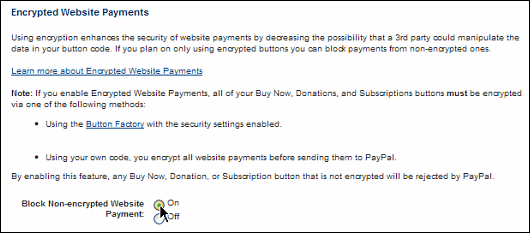
- Next to the Block Non-encrypted Website Payment label, select the Off radio button.
- Scroll to the bottom of the page, and click the Save button.
Other Problems
The two issues above cover the most common. However, if you are still receiving this error, it could be that your PayPal account has not been fully set up. Another possibility is not having the correct account type. If you only have a personal PayPal account, you will need a PayPal business account.
If you experience this error message in the sandbox, confirm whether you are getting the same message in live. Note that your sandbox configuration is not automatically adjusted to your live PayPal settings. The PayPal sandbox operates independently, so confirm your sandbox settings if the error is on the sandbox side of things.