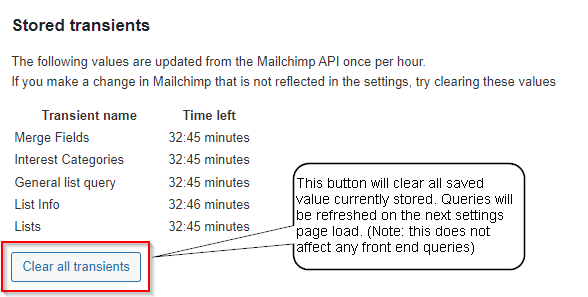The WP-Members Mailchimp plugin makes use of WordPress transients in order to prevent unnecessary queries to the Mailchimp API.
WordPress transients are like WordPress saved options that expire. You might think of this as a type of data cache.
The WP-Members Mailchimp plugin saves queries used in the settings panel for merge fields, interest categories, and general list information.
If you make changes in Mailchimp and then attempt to make updates to merge fields or interest categories in the WP-Members Mailchimp settings, you may not see your Mailchimp changes reflected right away. If this is the case, you can clear the current transient values by clicking the “Clear Transients” button in the main WP-Members Mailchimp options tab. The stored values will be updated on the next settings page load.