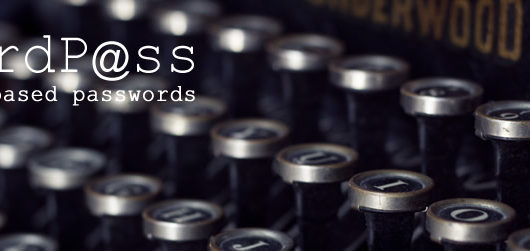WordPass is a plugin that creates word-based passwords for WordPress.
Default random passwords can be difficult to for users to use (and remember – if they don’t change it). WordPass simplifies this process by using words to create passwords.
This plugin works great with the WP-Members Membership Plugin, but also works with any plugin that uses the WordPress password generation function. It also works just fine with WordPress alone and will generate passwords in the password area of the WP Dashboard user profile.
WordPass allows you to create word-based passwords from a custom list of words.
WordPass is available in two versions – Free and Pro.
WordPass Free Features
- Random selection from the word list of a single word.
- Word list allows unlimited words.
- Makes words all lowercase, all uppercase, first letter uppercase, or random selection (for best security, use random selection).
- A random number between 1 and 3 digits is added to every password. This number may be split and added as multiple numbers (for example, if the random word selected is sloop, and a 3 digit number is selected, it might be served as 9sloop40.)
- At random, a single special character may be added.
WordPass Pro Features
WordPass Pro is a premium version that includes all of the free version features PLUS:
- Number of words used can be between 1-4 or a random number chosen at random from the word list.
- Default word list includes well over a hundred words to get you started.
- Words can be “leetified” (“leetspeak” is a process of changing certain letters to other symbols, letters, or numbers; for example, “street” might be “$tr33t” in leet). Leet can be turned on or off or be randomly applied.
- Basic leet dictionary included can be filtered to allow custom leet character mapping.
- Number of numbers can be 0-3 digits or random.
- Number of special characters can be 0-3 or random.
- Special characters used can be filtered to allow additional (or removal of) characters.