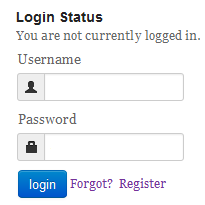 There is a lot of interest in the sidebar login shown on this site, even by users who may not be using a Twitter Bootstrap theme. The tutorial in the “How I Did It” category is specific to Twitter Bootstrap, which this particular site uses. But this tutorial is an example of how you can create this type of login wiget styling without using a theme based on Twitter Bootstrap. Actually, you will be using Bootstrap or some of it, but loading it with your existing theme and/or custom WP-Members custom css. For this example, we will create this with a simple theme – WordPress TwentyTen. Continue Reading →
There is a lot of interest in the sidebar login shown on this site, even by users who may not be using a Twitter Bootstrap theme. The tutorial in the “How I Did It” category is specific to Twitter Bootstrap, which this particular site uses. But this tutorial is an example of how you can create this type of login wiget styling without using a theme based on Twitter Bootstrap. Actually, you will be using Bootstrap or some of it, but loading it with your existing theme and/or custom WP-Members custom css. For this example, we will create this with a simple theme – WordPress TwentyTen. Continue Reading →
Tips and Tricks
Blocking content in a custom template
Lately, this question has come up a lot. How do you block content that is outside the loop and still display the login/registration forms on the page.
This type of issue may come up if you are using a custom query to put some specific content on a specific page, or it might be that you are displaying specific data that you want to protect. As long as it is something in the WordPress template framework, you can still use WP-Members to block the content. Continue Reading →
Redirect requests to wp-login to a front end login page
Note: If you want an easy way to do this, the Advanced Options extension offers this as a setting. But if you need more control over the process than a simple “on/off” switch, the method described here is a flexible and customizable alternative.
The new version of WP-Members 2.7.6 adds a method of picking up the redirect_to parameter. This allows you to make redirecting from the wp-login more seamless, since the wp-login is designed to redirect the user back to where their login was requests (such as comments or a forum). Continue Reading →
Redirect a logged in user from a landing page
Suppose you have a landing page you are directing users to, and users can login on that page, then be redirected to an articles page. What happens if the user is already logged in and they hit the landing page? Here is a process that will help smooth out the user experience. Continue Reading →
Setting up a custom WP-Members stylesheet
WP-Members is designed to work out-of-the-box, yet be extensible and customizable. The layout of the forms and dialog messages are a good example, with the ability to easily define a custom stylesheet in the plugin options.
Continue Reading →