In some cases, you may find some strange wrapping with the default WP-Members registration form. While the best solution is to customize the CSS with a custom stylesheet for your site, there is also a quick workaround that can be applied. Continue Reading →
Tips and Tricks
Redirecting WordPress urls for login, logout, and registration
Depending on a number of factors, there may be places in your WordPress site where login and logout URLs are directing to the WordPress “backend” wp-login.php. These can be in the comments.php template or other places in your theme. Also, various plugins such as forums will utilize these urls.
This article will explain a simple way of redirecting these URLs to the login and registration pages set in WP-Members.
NOTE: The WP-Members Advanced Options extension has simple checkbox options to replace the native WP URLs for these actions with the WP-Members URLs.
Continue Reading →Use an image in the post restricted message
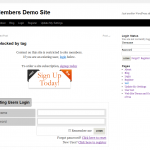
This post will show you how to get a little more advanced with your post restricted message (the message that displays above the login form when a user accesses a page or a post that is blocked.
In this example, we will be using an image in the dialog and will also put some links to the anchors. This technique can also be extended to other plugin dialogs, and is a nice touch for your site. Also, it doesn’t require any php, so for those of you that are hesitant to wade into the world of filter and action hooks, this is still something that you can do without much under-the-hood knowledge.Continue Reading →
Disable the WordPress toolbar
The “admin bar” is actually more correctly referred to as the Toolbar. But most people refer to it as the admin bar, so I’ve referring to it as such in this post so as not to confuse anyone.
Removal can be managed with 3 lines of code to your functions.php file (or 1 if you really want to be efficient).
Displaying sidebar widgets based on login status
Many users would like to display different sidebar widgets based on the user’s login status, including restricting certain content from view of visitors who are not registered or logged in. This tutorial will explain how to set up widget areas to display based on the user’s login status. This is similar to displaying different menus to users based on login, but is slightly more complex. Don’t let that detract you from trying this technique, however, as it is a powerful tool for your site. Continue Reading →