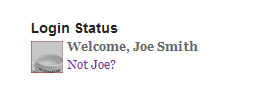 This is an advanced demonstration of what you can do with the sidebar status filter. In previous examples, I have shown how to use the sidebar status filter to display the user’s avatar. This more advanced example will build on that, and also show you how to utilize php functions to filter the default sidebar status message and replace it with other user information.Continue Reading →
This is an advanced demonstration of what you can do with the sidebar status filter. In previous examples, I have shown how to use the sidebar status filter to display the user’s avatar. This more advanced example will build on that, and also show you how to utilize php functions to filter the default sidebar status message and replace it with other user information.Continue Reading →
Filters
Bootstrap sidebar login example for non-Bootstrap themes
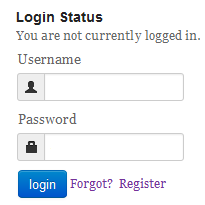 There is a lot of interest in the sidebar login shown on this site, even by users who may not be using a Twitter Bootstrap theme. The tutorial in the “How I Did It” category is specific to Twitter Bootstrap, which this particular site uses. But this tutorial is an example of how you can create this type of login wiget styling without using a theme based on Twitter Bootstrap. Actually, you will be using Bootstrap or some of it, but loading it with your existing theme and/or custom WP-Members custom css. For this example, we will create this with a simple theme – WordPress TwentyTen. Continue Reading →
There is a lot of interest in the sidebar login shown on this site, even by users who may not be using a Twitter Bootstrap theme. The tutorial in the “How I Did It” category is specific to Twitter Bootstrap, which this particular site uses. But this tutorial is an example of how you can create this type of login wiget styling without using a theme based on Twitter Bootstrap. Actually, you will be using Bootstrap or some of it, but loading it with your existing theme and/or custom WP-Members custom css. For this example, we will create this with a simple theme – WordPress TwentyTen. Continue Reading →
Using wpmem_block to block a category
Suppose you want to block any post that is in a certain category. This example shows you how to do that using the wpmem_block filter hook. Continue Reading →
Redirect a user on first login
Suppose you have some information you want to direct first time users to, such as a rules page, or a list of certain posts, etc. You would like to do that the first time they login as a new user. You can do that with the magic of the wpmem_login_filter.
Continue Reading →Create a rule for updated passwords to meet certain requirements
Here is a tutorial that will walk you through creating a custom password requirement. The example used requires that passwords contain at least 2 uppercase characters, 2 lowercase, 2 numbers, and 2 special characters; with the a length of at least 8 characters.
From the framework of the example, you can adjust these variables as needed/desired.