By default, the plugin automatically places a login form in place of blocked content if the user is not logged in. But sometimes plugin users prefer to redirect a user to a log in page when they attempt to access a page or post with blocked content.
This can usually be accomplished with a custom function to check for the user’s login state, whether the content is to be blocked, and a redirect process. Continue Reading →
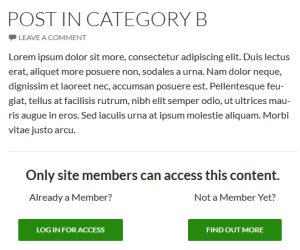 A frequent question that I receive is how to replace the plugin’s default process of placing the login and registration forms with a process that takes the user to a login page (and/or registration page).
A frequent question that I receive is how to replace the plugin’s default process of placing the login and registration forms with a process that takes the user to a login page (and/or registration page).