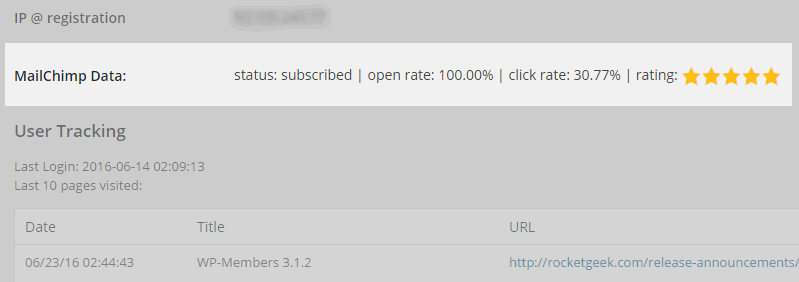The new MailChimp Integration Extension includes a user API in version 2.0. This can be used to call information about any specific list member without having to worry about formatting the request to send through the actual MailChimp API. The extension’s user API does this for you.
This is an example using the extension’s API function wpmem_mc_get_list_member() function to retrieve the list member’s MailChimp information and display some of it on the admin user profile. We will use the WP-Members action hook wpmem_admin_after_profile to display this at the bottom of the WP-Members section of the profile. The end result will add a a line like the image below to the WP-Members section of the user profile