For users not comfortable with adding code snippets by other means, a code snippets plugin manager can be a great tool. Actually, it can be a great tool for other users, too.
One of the most commonly used code snippets plugins is the aptly named “Code Snippets“. The plugin allows you to add custom code snippets as well as manage the code snippets you have added.
Some of the features include:
- Ability to activate/deactivate code snippets
- Ability to set code snippets to run only once (useful for utility scripts that manage user or post data)
- Screening of code snippet syntax so that an invalid code snippet does not crash the site.
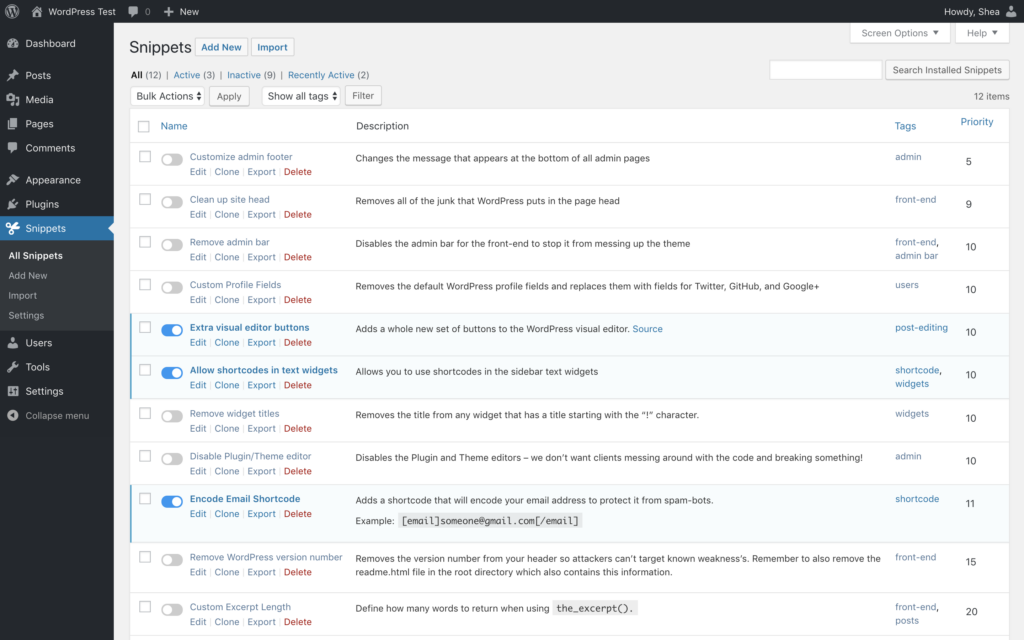
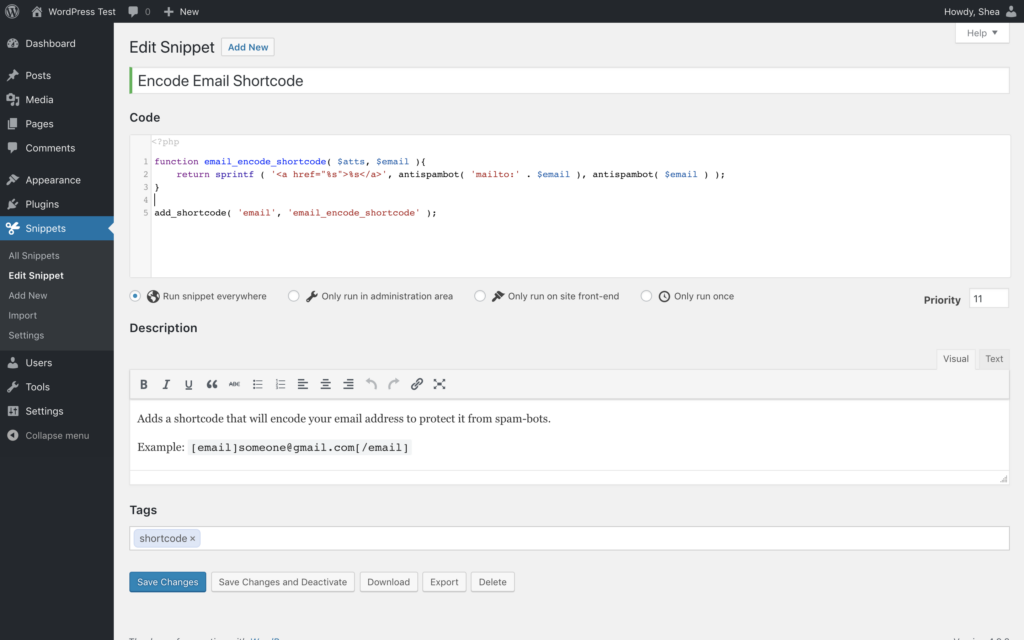
You can get the plugin through the WordPress plugin panel by searching for “Code Snippets” or download it from wordpress.org: Code Snippets – WordPress plugin | WordPress.org