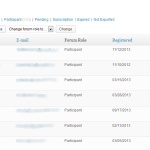There are times when a site operator may wish to completely hide certain posts – either all posts that are blocked, posts of a certain category, or other possibilities. While the main process that the plugin operates on is to show titles and excerpts on summary pages to drive users to conversion (registration), that is not a one-size-fits-all solution.
WP-Members 3.0 will begin to introduce certain administrative options to manage this process. But until then, here is a discussion of how to unload posts from display depending on criteria that you establish. Continue Reading →