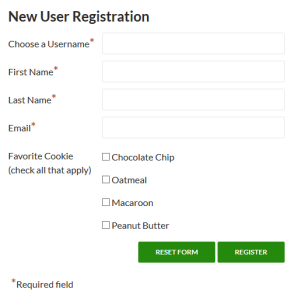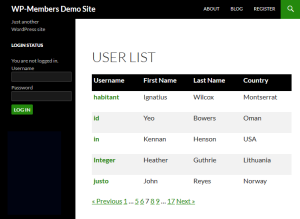I’ve shown other code snippets for similar things – password validation at registration and having a password meet specific criteria. However, the password requirements example was geared toward a setup that was requiring this when a user changes their password (they were not allowing it to be set at registration).
So here is an example that combines the two of these elements at registration. Continue Reading →