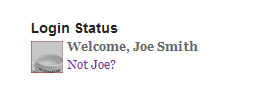 This is an advanced demonstration of what you can do with the sidebar status filter. In previous examples, I have shown how to use the sidebar status filter to display the user’s avatar. This more advanced example will build on that, and also show you how to utilize php functions to filter the default sidebar status message and replace it with other user information.Continue Reading →
This is an advanced demonstration of what you can do with the sidebar status filter. In previous examples, I have shown how to use the sidebar status filter to display the user’s avatar. This more advanced example will build on that, and also show you how to utilize php functions to filter the default sidebar status message and replace it with other user information.Continue Reading →
str_replace
Bootstrap sidebar login
The sidebar login form on this site is customized with the Bootstrap sprites using the method described here. Continue Reading →
Create a rule for updated passwords to meet certain requirements
Here is a tutorial that will walk you through creating a custom password requirement. The example used requires that passwords contain at least 2 uppercase characters, 2 lowercase, 2 numbers, and 2 special characters; with the a length of at least 8 characters.
From the framework of the example, you can adjust these variables as needed/desired.
Bootstrap icons for the login form
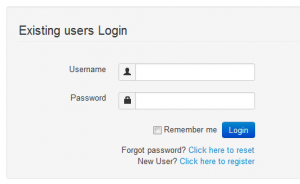 This example shows how to add some bootstrap icons to the login form inputs. If you look at the screenshot to the left, this is what we will be making. Note: this example assumes that the user has applied WP-Members Bootstrap stylesheet, and has a theme that is using the Bootstrap css.
This example shows how to add some bootstrap icons to the login form inputs. If you look at the screenshot to the left, this is what we will be making. Note: this example assumes that the user has applied WP-Members Bootstrap stylesheet, and has a theme that is using the Bootstrap css.
Even if you are not using Bootstrap, this is a good demo of how to filter the login form for more control over the look and feel. You can still use the example code, even if you are not using Bootstrap. You won’t get the form to look exactly like the example, but you will get a good idea of what you can do for customizing form elements.
As bonus, we’ll add a little twist to filter the login button as well, using the bootstrap button styles. That’s what makes that pretty blue button. Continue Reading →
Sidebar login filter advanced example
This is an advance example of the sidebar login filter wpmem_sidebar_status. This sample code will take the generated sidebar login status and completely replace it with the user’s avatar, a welcome message using first and last name, and a different logout message.Continue Reading →