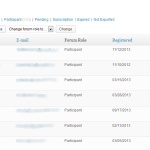If you manage a site that has a lot of registrations, sometimes it is helpful to show the date the user registered as a custom column in the WordPress admin page Users > All Users. I have shown in another post how you can add that data as well as other data to this table.
But what if you want to make it sortable so you can sort the table by the date the user registered to see what users have registered most recently? Here is a way that you can do that. Continue Reading →