In some cases, you may find some strange wrapping with the default WP-Members registration form. While the best solution is to customize the CSS with a custom stylesheet for your site, there is also a quick workaround that can be applied. Continue Reading →
css
Setting up a custom WP-Members stylesheet
WP-Members is designed to work out-of-the-box, yet be extensible and customizable. The layout of the forms and dialog messages are a good example, with the ability to easily define a custom stylesheet in the plugin options.
Continue Reading →Customize the reCAPTCHA style
For CAPTCHA during the registration process, WP-Members uses reCAPTCHA. The plugin settings allow you to choose from the basic default themes that are offered by reCAPTCHA: red, white, black glass, and clean. But suppose you would like to customize the style that is used? This tutorial is a basic framework to get you started. Continue Reading →
Bootstrap icons for the login form
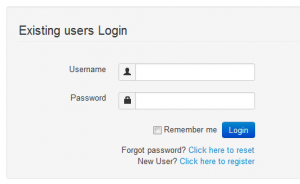 This example shows how to add some bootstrap icons to the login form inputs. If you look at the screenshot to the left, this is what we will be making. Note: this example assumes that the user has applied WP-Members Bootstrap stylesheet, and has a theme that is using the Bootstrap css.
This example shows how to add some bootstrap icons to the login form inputs. If you look at the screenshot to the left, this is what we will be making. Note: this example assumes that the user has applied WP-Members Bootstrap stylesheet, and has a theme that is using the Bootstrap css.
Even if you are not using Bootstrap, this is a good demo of how to filter the login form for more control over the look and feel. You can still use the example code, even if you are not using Bootstrap. You won’t get the form to look exactly like the example, but you will get a good idea of what you can do for customizing form elements.
As bonus, we’ll add a little twist to filter the login button as well, using the bootstrap button styles. That’s what makes that pretty blue button. Continue Reading →
Load a custom stylesheet with wp_enqueue_scripts
Setting up a custom stylesheet for the plugin gives your site a more polished and professional look as you can better integrate the look of the plugin’s forms to the look of your theme.