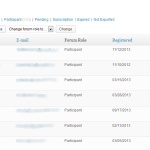One really fun thing about developing, maintaining, and supporting WP-Members over the years is putting together unique customizations and code snippets based on user requests that I never thought of. It shows how truly versatile the plugin is and that there is a very diverse user base.
This particular snippet comes from a user request to essentially create an email whitelist for registration, thus only allowing registration if the user’s email account is from a certain domain. This can be used in a number of different scenarios. One particular use would be for someone maintaining content for specific business clients and you only want users from those specific client domains to be able to register. Continue Reading →