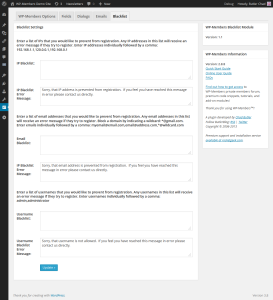The Registration Blacklist Extension will allow you to prevent registration based on the user’s IP address, email address, or username. You can also set an error message for each one of these criteria.
Installation
This extension installs as a plugin. You can download the installation package as a zip file. Then use the new plugin uploader or unzip the package and FTP transfer to your plugin’s folder.
Once the extension is installed, you can go to Plugins > Installed Plugins to activate.
Using the Extension
This extension adds a tab to the WP-Members options. You can get to this by going to Settings > WP-Members and selecting the Blacklist tab.
The settings tab for the Registration Blacklist Extension allows you to limit registration by IP address, email address (0r wildcard/domain), and by username (restricting the use of certain usernames). Any of these criteria can be specified in the appropriate setting, with each value separated by commas.
Note: in the email field, you may restrict registration from an entire domain by specifying a wildcard with an asterisk (*) followed by @thedomain.com. For example, *@hotmail.com would prevent the registration of any hotmail.com email address.
For each of the restrictions, you can specify an error message to display if the blacklist criteria is met.