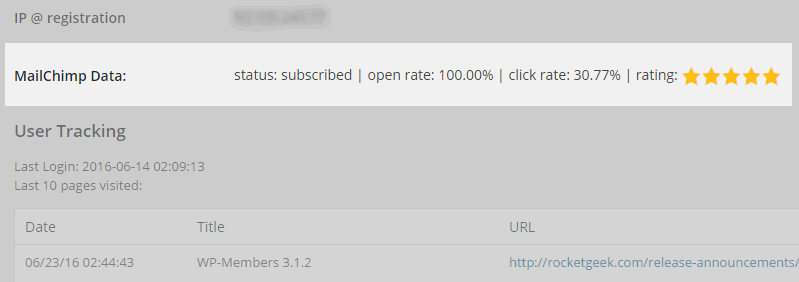When using the PayPal extension, any blocked content will require the user to have a valid and current subscription with an expiration date in the future. Otherwise, when viewing content, it would ordinarily be replaced by a message indicating they either have not completed payment or that their subscription has expired and they need to renew.
The following script will allow you to create a category or categories that are still restricted to registered users only, but they do not need to have a paid subscription – essentially a “free” category that still requires registration but not completed payment. Continue Reading →