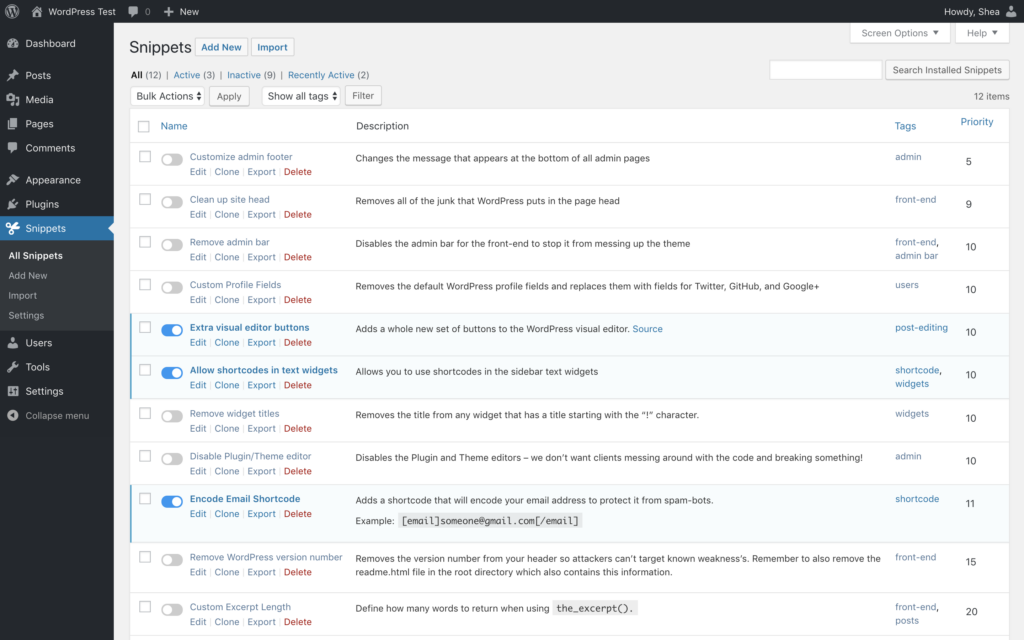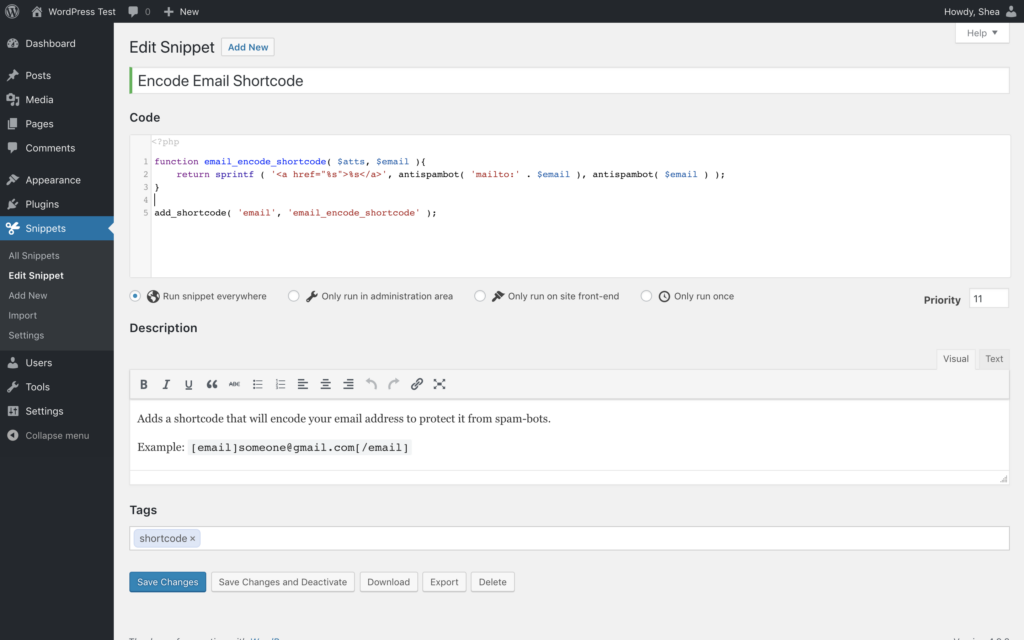There is often the question of using an email for a username. In WordPress, there is never a good reason to do this because the core WP schema does not allow for it. This post covers why you should work within the existing schema, how you can do that, and provides simple code snippets you can use to customize the WP-Members login and registration forms to handle it.
Continue Reading →Remove username from registration