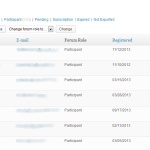I often get questions about the filters that I use on this site for the sidebar widget. This post has the exact custom filters that I use, copy/pasted from my own functions.php file.
For those with questions about how the sidebar widget is styled, that is all CSS and a lot of it is from the Genesis Theme Framework. This post does not address that. What it does address is how I add the gravatar image and change the log out link to include “edit profile”. Continue Reading →