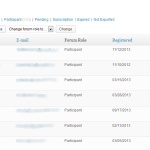This particular example is a generic tutorial for requesting additional data fields in the registration form on a specific page. Since these are fields that do not show up in the regular registration form, we need to also present the data to logged in users to add this data.
While conceptually this is not an overly complicated process, the practical implementation has quite a few steps, so I will try to explain each step in the process while giving that particular code snippet being discussed at that point.Continue Reading →