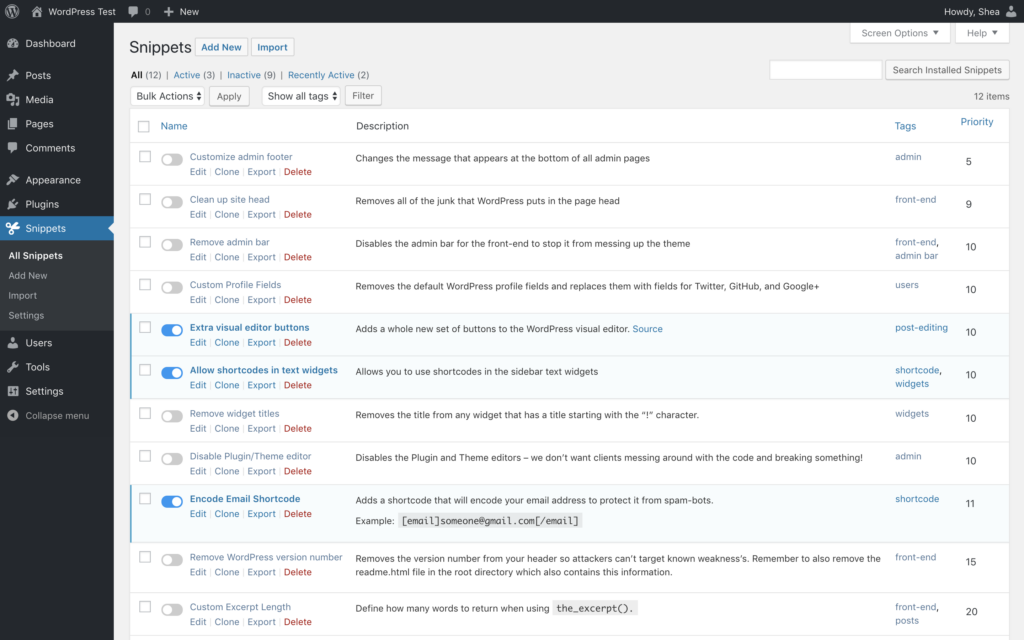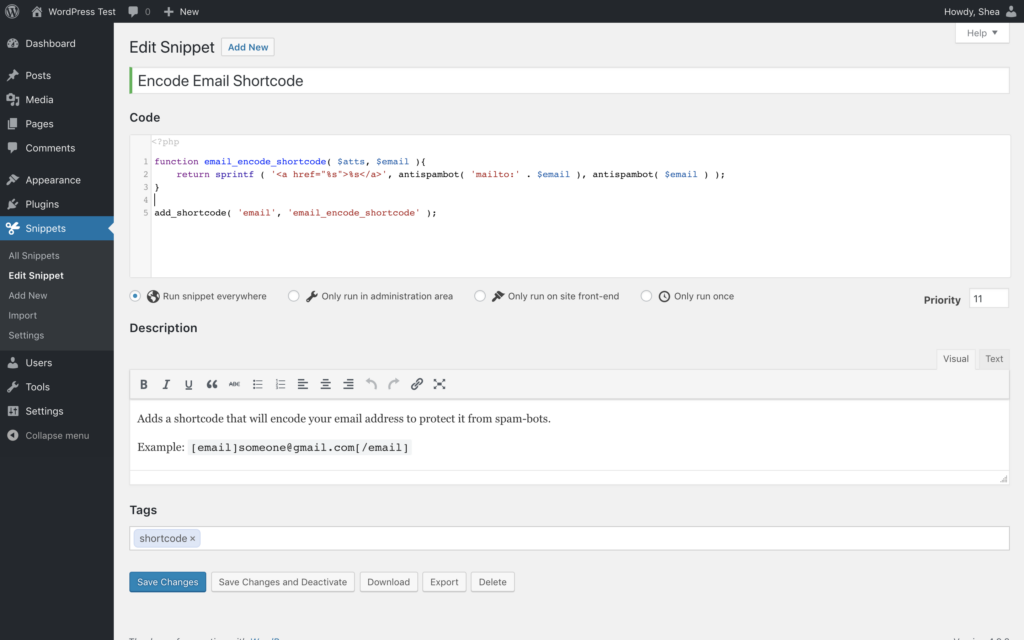A new version of WP-Members Advanced Options has been released.
This update is to add a new feature: customize the native WP login.
This is an initial rollout of what I expect will be expanded upon later. This provides a way to very easily customize the native WP login.
This initial rollout allows you to choose from either a “light” or “dark” native theme or to load your own custom stylesheet. You can also specify your own logo file.
I’ll be expanding this in future releases to allow for more direct customization via the admin panel.
Part of the reason for this is to simplify things for users who need to implement 2 factor authentication (2FA). Most 2FA plugins integrate with the native WP login. For WP-Members users, that requires redirecting blocked content to the WP login, which isn’t exactly “pretty”.
Now, with the Advanced Options, you can not only easily set blocked and restricted content to redirect to the WP login (and redirect back to the originally requested content), but you can “pretty it up” without having to customize it yourself (although you can filter the stylesheet used to implement your own colors, fonts, spacing, etc).