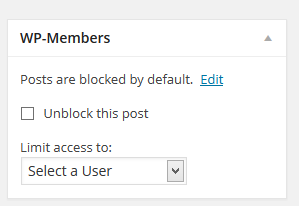This tutorial is an extension of the tutorial on creating Multiple Selection Checkboxes. This tutorial will add a little snippet to one of the functions in that tutorial to show you how to add a section heading to your group of checkboxes.
This is a basic tutorial. There is also a more advanced tutorial that will move the labels to the right of the checkbox. You should understand the concepts in this tutorial before moving to the advanced.