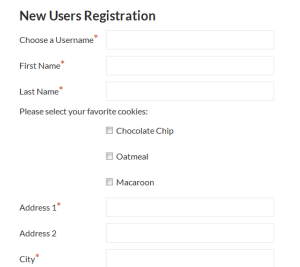When running the PayPal subscription extension, you might have some users you want to give a free account to. Or you might want to offer a discount to users with a specific code. Here is are some code snippets that will allow you to validate a promotion code in the registration form and if it is valid, either bypass the PayPal process (for a free subscription) or apply a discount. Continue Reading →
Blog
Creating menus for different user roles
We’ve had some different tutorials on displaying menus based on login status – showing a different menu for logged in users vs. non-users. I also put together a code snippet and a plugin extension to automate this process. There’s even a tutorial on how to remove menu items based on login status.
This tutorial is an extension of those concepts to display different menus based not only on logged in status, but also a user’s role. Continue Reading →
WP-Members 2.9 Alpha Available For Testing
If you would like to try out the bleeding edge version of the plugin, I am making the 2.9 alpha versions available.
The components that I expected to update for 2.9 are now completed and I am expecting that at this point we will not be adding new features beyond what is currently included. It should be noted that I have said that before, and that usually means that something will come up that I will want to add, so consider that the caveat.
Stability testing will now begin in earnest and I hope to move the project forward to beta release soon. I would like to have 2.9 ready for production by the end of January, but that is only a target. It could go faster or slower than that. Continue Reading →
Only Allow Registration From Specified Email Domains
One really fun thing about developing, maintaining, and supporting WP-Members over the years is putting together unique customizations and code snippets based on user requests that I never thought of. It shows how truly versatile the plugin is and that there is a very diverse user base.
This particular snippet comes from a user request to essentially create an email whitelist for registration, thus only allowing registration if the user’s email account is from a certain domain. This can be used in a number of different scenarios. One particular use would be for someone maintaining content for specific business clients and you only want users from those specific client domains to be able to register. Continue Reading →
Multiple Selection Checkboxes – Add A Section Heading (Advanced)
This tutorial is an extension of the tutorial on creating Multiple Selection Checkboxes. This tutorial will add a little snippet to one of the functions in that tutorial to show you how to add a section heading to your group of checkboxes.
The end result is to have a heading for the group of checkboxes, followed by the checkboxes with the label text to the right, much like this screenshot.
This is a slightly more advanced tutorial that the previous basic tutorial. You might try that one first.
While not overly complicated, I will work through the process step-by-step so that it is easier to understand what each section does. Continue Reading →