Today I released WP-Members 2.7.7 beta 1. This update has two primary elements. Continue Reading →
WP-Members 2.7.7 beta release announcement
Home of WP-Members, The Original WordPress Membership Plugin
Chad Butler · ·
Today I released WP-Members 2.7.7 beta 1. This update has two primary elements. Continue Reading →
Chad Butler · ·
This particular code snippet isn’t necessarily part of the plugin itself. But since the plugin relies on post excerpts, it can help fix a what can be a minor annoyance on some sites. WordPress automatically puts in an anchor link to where the ‘more’ tag is. So when you click “read more” the browser will not only load the full post, it will jump to the location where the ‘more’ tag is.Depending on the length of your excerpt and the header of your site, this can make browsing awkward; especially if your average reader is like me – wanting to read the entire post from the beginning.
Continue Reading →Chad Butler · ·
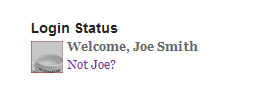 This is an advanced demonstration of what you can do with the sidebar status filter. In previous examples, I have shown how to use the sidebar status filter to display the user’s avatar. This more advanced example will build on that, and also show you how to utilize php functions to filter the default sidebar status message and replace it with other user information.Continue Reading →
This is an advanced demonstration of what you can do with the sidebar status filter. In previous examples, I have shown how to use the sidebar status filter to display the user’s avatar. This more advanced example will build on that, and also show you how to utilize php functions to filter the default sidebar status message and replace it with other user information.Continue Reading →
Chad Butler · ·
The WP-Members recommended WP Setting is to set RSS to summary. But if your site doesn’t need to have an RSS feed (such as a static site using only pages, or if you simply do not promote via RSS), it might be advantageous to turn of RSS. Then that is one less thing you have to worry about protecting. Here is how you can turn off RSS feeds for your site altogether. Continue Reading →
Chad Butler · ·
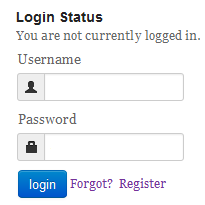 There is a lot of interest in the sidebar login shown on this site, even by users who may not be using a Twitter Bootstrap theme. The tutorial in the “How I Did It” category is specific to Twitter Bootstrap, which this particular site uses. But this tutorial is an example of how you can create this type of login wiget styling without using a theme based on Twitter Bootstrap. Actually, you will be using Bootstrap or some of it, but loading it with your existing theme and/or custom WP-Members custom css. For this example, we will create this with a simple theme – WordPress TwentyTen. Continue Reading →
There is a lot of interest in the sidebar login shown on this site, even by users who may not be using a Twitter Bootstrap theme. The tutorial in the “How I Did It” category is specific to Twitter Bootstrap, which this particular site uses. But this tutorial is an example of how you can create this type of login wiget styling without using a theme based on Twitter Bootstrap. Actually, you will be using Bootstrap or some of it, but loading it with your existing theme and/or custom WP-Members custom css. For this example, we will create this with a simple theme – WordPress TwentyTen. Continue Reading →
Ready to get started?