WP-Members 2.7.7 has been released. This minor update includes some very nice new features and also a few fixes. Continue Reading →
WP-Members 2.7.7 release notes
Home of WP-Members, The Original WordPress Membership Plugin
Chad Butler · ·
WP-Members 2.7.7 has been released. This minor update includes some very nice new features and also a few fixes. Continue Reading →
Chad Butler · ·
I am normally hesitant to publicly release anything that is not an actual production version, so it is rare that I release beta versions of the plugin to the general public. It is rarer still that I release an alpha version. However, in the case of the WP-Members Subscription Module with PayPal Integration, there are a number of reasons why (1) I am releasing it and (2) I am labeling it as an alpha release. Continue Reading →
Chad Butler · ·
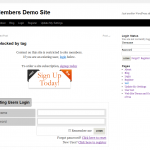
This post will show you how to get a little more advanced with your post restricted message (the message that displays above the login form when a user accesses a page or a post that is blocked.
In this example, we will be using an image in the dialog and will also put some links to the anchors. This technique can also be extended to other plugin dialogs, and is a nice touch for your site. Also, it doesn’t require any php, so for those of you that are hesitant to wade into the world of filter and action hooks, this is still something that you can do without much under-the-hood knowledge.Continue Reading →
Chad Butler · ·
 In cases where you have a long registration form, you may want to add section headings to the form for an easier user experience. This post will give you a simple example to add headings to your form. For this example, we will be using the default values that install with the plugin and be adding an html <h2> heading to some of the form.Continue Reading →
In cases where you have a long registration form, you may want to add section headings to the form for an easier user experience. This post will give you a simple example to add headings to your form. For this example, we will be using the default values that install with the plugin and be adding an html <h2> heading to some of the form.Continue Reading →
Chad Butler · ·
The “admin bar” is actually more correctly referred to as the Toolbar. But most people refer to it as the admin bar, so I’ve referring to it as such in this post so as not to confuse anyone.
Removal can be managed with 3 lines of code to your functions.php file (or 1 if you really want to be efficient).
Ready to get started?